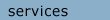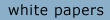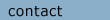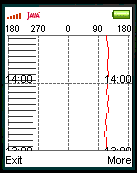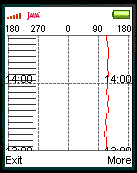Windgraph
(Lake Michigan version)
Lake
Michigan wind information on your cell phone.
Windgraph gives access to real-time wind information
in an easy-to-read format. Sailors and others can better prepare
knowing details of the existing conditions.
features
|
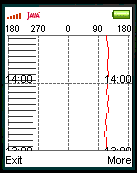
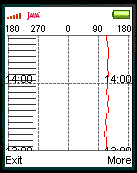
|
|
Windgraph displays the last three hours of wind information
for various locations around Lake Michigan and Alpena on Lake
Huron.
The upper image to the left shows a typical display indicating
a gentle breeze (8-9 knots) from the east-southeast.
Readings are spaced five minutes apart, and vertical red
lines indicate the wind direction.
The gray horizontal lines indicate wind speed, with each
quarter of the display representing 10 knots. The display
of gust speed can be turned on in the settings.
To keep this detailed information usable on small cell phones,
Windgraph has settings for display size and automatic zoom
for the appropriate compass region to see more detail in trends.
|
future
features
After the release of the current version, new versions
of Windgraph are expected to add:
- access to other weather information, including temperature,
forecasts, and advisories.
- faster, smaller retrieval of the wind data.
- ability to retrieve data from any NOAA buoy. This feature may
require a different program, due to the size and ease of obtaining
buoy data.
If you:
- are interested in helping to test future versions of Windgraph.
- want to receive information regarding Windgraph's release.
- have features you would like to see implemented.
...please fill out our request form.
System Requirements
Java Device
Windgraph is currently undergoing testing to determine compatibility
with various models of mobile phones. Windgraph should be compatible
with popular J2ME (Java) phones from Sony Ericsson, Nokia, Motorola,
and others. If your phone can download games, then it will probably
work with Windgraph.
Tested phones:
- Sony Ericsson T610, T616
- Samsung SPH-A620/VGA 1000
Preliminary testing completed:
- Nokia 7210
- Motorola V300/V400/V500, V600
Known to be incompatible:
- LG VX4400 (Does not support Java/J2ME)
Data connection
Windgraph uses a web connection to retrieve data. Your mobile
phone service provider may charge extra fees for this service. [Every
time data is retrieved requires a 2.5 KB download.] If you can access
the web from your phone, Windgraph will probably work.
Ability to install
Windgraph can be installed over the air using your phone's network
connection, or using a personal computer.
Get
the Free Trial
Please install Windgraph as a free trial to test
compatibility with your phone and service provider. To continue
after 10 free uses, registration is required. Registration will
allow unlimited use.
To install Windgraph, you can install directly across
the web on your phone or connect your phone to your computer.
Install over the web to your phone:
With your cell phone's web browser, go to http://www.widernets.com/wap.wml
. Follow the links there to download Windgraph. (Tip: One easy way
to enter a web address on many cell phones is to email it to your
cell phone address.)
Install from your computer:
Download the files below to your computer.
Windgraph.jar
Windgraph.jad (Not needed for many Sony
- Ericsson phones.)
Copy them to your cell phone and follow the instructions
from your mobile phone company on how to start the program.
Wind data provided by the NOAA/GLERL
Realtime Meteorological Observation Network.
|